IEToys: x64Button
Ever find yourself wondering why a page doesn’t work, and after much investigation, you realize that you somehow opened the page in 64bit IE? Was your annoyance compounded by the need to manually open 32bit IE and copy over the current URL to see Flash and other contain not available in 64bit IE?
(No? Okay, maybe it was just me. :-)
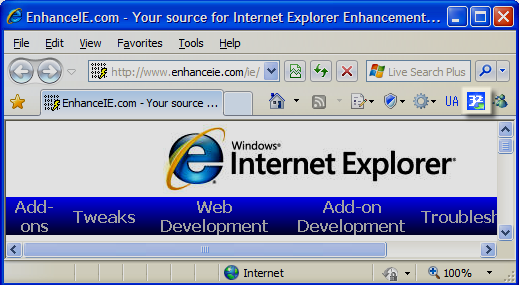
However, if you know anyone like me, they might like this trivial little extension.
Install x64Button
When installed, it puts an “Open in 32bit IE” icon in the IE64 toolbar. It also shows up in Manage Add-ons, so the 64-bit version of the dialog isn’t entirely desolate.
As always, bug reports, suggestions, etc, greatly appreciated.
-Eric
(No? Okay, maybe it was just me. :-)
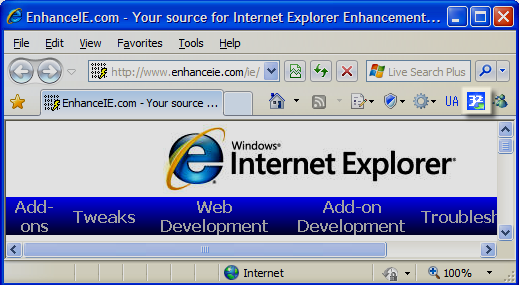
However, if you know anyone like me, they might like this trivial little extension.
Install x64Button
When installed, it puts an “Open in 32bit IE” icon in the IE64 toolbar. It also shows up in Manage Add-ons, so the 64-bit version of the dialog isn’t entirely desolate.
As always, bug reports, suggestions, etc, greatly appreciated.
-Eric

1 Comments:
It would be nice to have the other way around: Open in 64bit IE when in 32bit IE.
By Anonymous, at 5:38 PM
Anonymous, at 5:38 PM
Post a Comment
<< Home